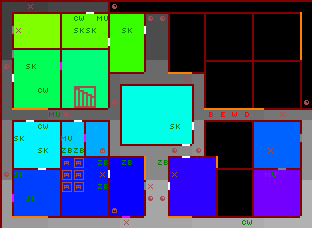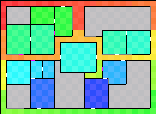HeroQuest Quest Format
| Format type | Map/level |
|---|---|
| Map type | 2D cell-based |
| Layer count | N/A |
| Viewport (pixels) | 320×200 |
| Cell dimensions | 26×19 (isometric) |
| Viewport (cells) | max 6×5 (one single room) |
| Games |
This page describes the mapping of the QUEST##.BIN files in HeroQuest, which are used to describe one mission level. These files contain everything that is needed to generate a quest. The maps of the game, like in the board game, are always laid out as 26×19 squares.
In theory, with this information, it could be possible to create a mission editor for the game. The only known restrictions are to stick with the Special events list, since it is hard-coded, and that no new missions can be added (at the moment) to the 2-page in-game list. So to add missions, you need to overwrite the original quests. Since the second page is for the "Return of the Witch Lord" expansion, a new expansion (fan made, or based on official expansions like "Kellar's Keep") could be added as patch.
Format quirks
- The game crashes if the file exceeds 2760h (10KB) in length.
- Some special event are hard coded in the engine, based on the quest number, and cannot be changed in the file.
Overall structure
The overall structure of the file is the following:
| Offset | Description & Notes |
|---|---|
| 0x000 | Map layer for rooms layout |
| 0x200 | Map layer for walls layout |
| 0x400 | Hero positions for all four heroes |
| 0x40C | Special Events per room for treasures |
| 0x437 | Special Events per room for traps and hidden doors |
| 0x462 | Population block, with Monsters, Objects and Quest Text |
The following sections will describe each of these in detail.
Map Layers
The file starts with two layers specifying different properties of the same map tiles; first the rooms layout, then the walls layout, with each block using one byte per tile. These blocks only need 26*19 bytes to contain all their data, but are padded to blocks of 0x200 bytes each.
Rooms Layout
This block starts at the beginning of the file. The rooms layout determines which area on the map is part of which room. Since the game is limited to showing rooms with a maximum dimension of 6x5, all paths are chopped up into different 'rooms' as well. Rooms have numbers from 0 to 42. A value of 0 means the room is not used. Rooms 1 to 20 (0x14) are the pathways. The remaining range, from 21 to 42 (0x15 to 0x2A), are the main rooms.
The default rooms layout with coordinates:
00 01 02 03 04 05 06 07 08 09 0A 0B 0C 0D 0E 0F 10 11 12 13 14 15 16 17 18 19
00 01 01 01 01 02 02 02 02 02 02 03 03 03 03 03 03 04 04 04 04 04 04 05 05 05 05
01 01 15 15 15 15 16 16 16 16 17 17 17 03 03 18 18 18 19 19 19 19 1A 1A 1A 1A 05
02 01 15 15 15 15 16 16 16 16 17 17 17 03 03 18 18 18 19 19 19 19 1A 1A 1A 1A 05
03 01 15 15 15 15 16 16 16 16 17 17 17 03 03 18 18 18 19 19 19 19 1A 1A 1A 1A 05
04 01 1B 1B 1B 1B 1C 1C 1C 1C 17 17 17 03 03 18 18 18 19 19 19 19 1A 1A 1A 1A 05
05 06 1B 1B 1B 1B 1C 1C 1C 1C 17 17 17 08 08 18 18 18 1D 1D 1D 1D 1E 1E 1E 1E 0A
06 06 1B 1B 1B 1B 1C 1C 1C 1C 07 08 08 08 08 08 08 09 1D 1D 1D 1D 1E 1E 1E 1E 0A
07 06 1B 1B 1B 1B 1C 1C 1C 1C 07 1F 1F 1F 1F 1F 1F 09 1D 1D 1D 1D 1E 1E 1E 1E 0A
08 06 1B 1B 1B 1B 1C 1C 1C 1C 07 1F 1F 1F 1F 1F 1F 09 1D 1D 1D 1D 1E 1E 1E 1E 0A
09 06 06 06 06 07 07 07 07 07 07 1F 1F 1F 1F 1F 1F 09 09 09 09 09 09 0A 0A 0A 0A
0A 0B 20 20 20 20 21 21 22 22 0C 1F 1F 1F 1F 1F 1F 0E 23 23 23 23 24 24 24 24 0F
0B 0B 20 20 20 20 21 21 22 22 0C 1F 1F 1F 1F 1F 1F 0E 23 23 23 23 24 24 24 24 0F
0C 0B 20 20 20 20 21 21 22 22 0C 0D 0D 0D 0D 0D 0D 0E 23 23 23 23 24 24 24 24 0F
0D 0B 20 20 20 20 26 26 26 26 27 27 27 0D 0D 28 28 28 28 23 23 23 24 24 24 24 0F
0E 0B 25 25 25 25 26 26 26 26 27 27 27 0D 0D 28 28 28 28 29 29 29 2A 2A 2A 2A 0F
0F 10 25 25 25 25 26 26 26 26 27 27 27 12 12 28 28 28 28 29 29 29 2A 2A 2A 2A 14
10 10 25 25 25 25 26 26 26 26 27 27 27 12 12 28 28 28 28 29 29 29 2A 2A 2A 2A 14
11 10 25 25 25 25 26 26 26 26 27 27 27 12 12 28 28 28 28 29 29 29 2A 2A 2A 2A 14
12 10 10 10 10 11 11 11 11 11 11 12 12 12 12 12 12 13 13 13 13 13 13 14 14 14 14
The game only seems to accept 32 different rooms on one quest map. If a map exceeds this amount, the higher ones after 32 are used are displayed on the overhead map, and you can enter them, but no tiles are displayed. This is probably an engine limitation. Because of this, any inaccessible areas in the quest map are cleared to room 0. The numbers of the used rooms don't need to be consecutive, though, so the actual layout of the numbers is generally not changed. The few changes to room layout definitions that exist in the files all seem to be map errors. Some maps do have corridors that are shortened because of an obstruction, and in such cases the room type is generally also cleared to cut it off at that point.
Example of the first level, "The Maze". 00 bytes have been replaced by "--" to more clearly show the layout. You can see that room 0x12 was cut off towards the north.
01 01 01 01 02 02 02 02 02 02 03 03 03 03 03 03 04 04 04 04 04 04 05 05 05 05 01 -- -- -- -- 16 16 16 16 17 17 17 03 03 -- -- -- -- -- -- -- -- -- -- -- 05 01 -- -- -- -- 16 16 16 16 17 17 17 03 03 -- -- -- -- -- -- -- -- -- -- -- 05 01 -- -- -- -- 16 16 16 16 17 17 17 03 03 -- -- -- -- -- -- -- -- -- -- -- 05 01 1B 1B 1B 1B 1C 1C 1C 1C 17 17 17 03 03 -- -- -- -- -- -- -- -- -- -- -- 05 06 1B 1B 1B 1B 1C 1C 1C 1C 17 17 17 08 08 -- -- -- 1D 1D 1D 1D 1E 1E 1E 1E 0A 06 1B 1B 1B 1B 1C 1C 1C 1C 07 08 08 08 08 08 08 09 1D 1D 1D 1D 1E 1E 1E 1E 0A 06 1B 1B 1B 1B 1C 1C 1C 1C 07 1F 1F 1F 1F 1F 1F 09 1D 1D 1D 1D 1E 1E 1E 1E 0A 06 1B 1B 1B 1B 1C 1C 1C 1C 07 1F 1F 1F 1F 1F 1F 09 1D 1D 1D 1D 1E 1E 1E 1E 0A 06 06 06 06 07 07 07 07 07 07 1F 1F 1F 1F 1F 1F 09 09 09 09 09 09 0A 0A 0A 0A 0B 20 20 20 20 21 21 22 22 -- 1F 1F 1F 1F 1F 1F 0E 23 23 23 23 -- -- -- -- 0F 0B 20 20 20 20 21 21 22 22 -- 1F 1F 1F 1F 1F 1F 0E 23 23 23 23 -- -- -- -- 0F 0B 20 20 20 20 21 21 22 22 -- -- -- -- -- 0D 0D 0E 23 23 23 23 -- -- -- -- 0F 0B 20 20 20 20 26 26 26 26 -- -- -- -- -- 28 28 28 28 23 23 23 -- -- -- -- 0F 0B -- -- -- -- 26 26 26 26 -- -- -- -- -- 28 28 28 28 -- -- -- -- -- -- -- 0F 10 -- -- -- -- 26 26 26 26 -- -- -- -- -- 28 28 28 28 -- -- -- -- -- -- -- 14 10 -- -- -- -- 26 26 26 26 -- -- -- -- -- 28 28 28 28 -- -- -- -- -- -- -- 14 10 -- -- -- -- 26 26 26 26 -- -- -- -- -- 28 28 28 28 -- -- -- -- -- -- -- 14 10 10 10 10 11 11 11 11 11 11 12 12 12 12 12 12 13 13 13 13 13 13 14 14 14 14
Walls Layout
This block starts at offset 0x200, and, like the room IDs, is one byte per tile. The values determine the walls around each tile, any doors set in them, and any special properties of these walls or doors. South and East walls and doors are not defined, since you can get the same effect by placing a North or West ones in the adjacent room, and the southern and eastern border of the entire map are automatically walls.
Note that the perspective is isometric, so only the west (top left) and north (top right) walls are visible while playing. Because of this, some maps have errors where there are missing walls on openings that seem to lead to unused areas with room ID 00 when going to the east or south. In reality, the game will never indicate openings towards room 00 as passable, so the lack of wall makes no difference.
Each byte in this block is made up of bit flags that can be combined. However, these bits are not just settings interpreted by the code; the full value made up of these bits also creates the index used to look up the corresponding sprite graphics. Because of this, the unused bit 0x02 can be used to mod alternate graphics into wall tiles, even if it has no real meaning to the game. Here are the meanings of each separate bit:
| Bin value | Hex Value | Effect |
|---|---|---|
| 00000000 | 0x00 | None |
| 00000001 | 0x01 | Do not draw this wall. Doors show up as a frame only. This is done with walls when the area goes around a corner behind the walls, to prevent them from overlapping the floor tiles. |
| 00000010 | 0x02 | Not used (only appears once in Quest 3) can be used in conjunction with 4th bit to change graphic for opened secret door |
| 00000100 | 0x04 | The door is Open (can't be applied if secret) |
| 00001000 | 0x08 | The door is Secret (can't be applied if open) |
| 00010000 | 0x10 | Door to the West |
| 00100000 | 0x20 | Door to the North |
| 01000000 | 0x40 | Wall to the West |
| 10000000 | 0x80 | Wall to the North |
Example of the first level "The Maze". 00 bytes have been replaced by "--" to more clearly show the layout:
C0 80 80 80 80 80 80 80 80 80 80 80 80 80 80 80 80 80 80 80 80 80 80 80 80 80 40 C0 80 80 80 C0 80 80 80 C0 20 80 41 -- C0 80 80 80 80 80 80 80 80 80 80 41 40 40 -- -- -- 40 -- -- -- 40 -- -- 41 -- 40 -- -- -- -- -- -- -- -- -- -- 41 40 40 -- -- -- 40 -- -- -- 10 -- -- 41 -- 40 -- -- -- -- -- -- -- -- -- -- 41 40 C0 80 80 80 C0 80 80 80 40 -- -- 41 -- 40 -- -- -- -- -- -- -- -- -- -- 41 40 40 -- -- -- 40 -- -- -- 18 -- -- 40 -- 40 -- -- C0 80 80 80 90 80 80 80 40 40 40 -- -- -- 10 -- -- -- C0 80 80 -- -- 81 81 80 40 -- -- -- 40 -- -- -- 10 40 40 -- -- -- 40 -- -- -- 40 C0 80 80 80 80 80 40 40 -- -- -- 40 -- -- -- 40 40 40 -- -- -- 40 -- -- -- 40 40 -- -- -- -- -- 40 40 -- -- -- 40 -- -- -- 40 40 81 81 29 80 80 80 80 80 -- 10 -- -- -- -- -- 10 81 81 21 81 81 80 80 80 00 40 C0 80 80 80 68 80 C0 80 C0 40 -- -- -- -- -- 40 C0 80 80 20 C0 80 80 80 40 40 40 -- -- -- 40 -- 10 -- 40 40 -- -- -- -- -- 40 18 -- -- -- 40 -- -- -- 40 40 10 -- -- -- 40 -- 40 -- 40 80 80 80 80 C0 80 -- 40 -- -- -- 40 -- -- -- 40 40 40 -- -- -- 60 80 80 80 40 -- -- -- -- C0 80 80 20 41 -- -- 40 -- -- -- 40 40 C0 80 80 80 40 -- -- -- 40 -- -- -- -- 40 -- -- -- C0 80 80 -- -- -- -- 40 40 40 -- -- -- 40 -- -- -- 40 -- -- -- -- 40 -- -- -- 40 -- -- -- -- -- -- 40 40 40 -- -- -- 40 -- -- -- 40 -- -- -- -- 40 -- -- -- 40 -- -- -- -- -- -- 40 40 40 -- -- -- 40 -- -- -- 40 -- -- -- -- 40 -- -- -- 40 -- -- -- -- -- -- 40 40 81 81 81 80 80 20 80 80 80 80 80 80 80 80 20 80 80 80 80 80 80 80 80 80 00
Visualised as image, you get this:
Different rooms are indicated in different colours, with shades of grey used for the corridor 'rooms', and the room 0 (disabled) areas indicated in black. Doors are shown as white, secret doors as purple, drawn walls as dark red, and walls with the draw-suppression bit enabled are orange. To show the whole grid structure, walls that are not enabled at all are indicated as dark purple.
Hero Positions
At 0x400, after the two map layers, starts the hero positioning info. This gives the following structure for each hero:
| Offset | Data type | Block Name | Description & Notes |
|---|---|---|---|
| 0x00 | UINT8 | HeroX | Cell position X-coordinate of the barbarian |
| 0x01 | UINT8 | HeroY | Cell position Y-coordinate of the barbarian |
| 0x02 | UINT8 | HeroFacing | Animation frame for the hero, determining the facing. |
This structure occurs four times, in this order: Barbarian, Dwarf, Elf, Wizard.
This table gives the facing frames for each hero:
| Hero | North | East | South | West |
|---|---|---|---|---|
| Barbarian | 0x23 | 0x1D | 0x20 | 0x26 |
| Dwarf | 0x2F | 0x29 | 0x2C | 0x32 |
| Elf | 0x3B | 0x35 | 0x38 | 0x3E |
| Wizard | 0x47 | 0x41 | 0x44 | 0x4A |
Special Events
The next sections, starting at 0x040C, are the Special Events. There are two of these: one for treasure searching (at 0x040C), and one for searching for traps and hidden doors (at 0x0437). They each take up 43 bytes, one for each of the room numbers specified in the Rooms Layout. The lists seem to include the unused room 0.
The list of special events:
| Hex ID | Dec ID | Where | Event |
|---|---|---|---|
| 0x00 | 00 | None | No event. |
| 0x01 | 01 | Chest | Trapped, you disarm it |
| 0x02 | 02 | Chest | Trapped, -1 body point |
| 0x03 | 03 | Cupboard | 30 coins + potion of healing |
| 0x04 | 04 | Chest | Trapped, -1 body point, +100 coins |
| 0x05 | 05 | Weapon rack | Spear |
| 0x06 | 06 | Chest | 50 coins + potion of healing |
| 0x07 | 07 | Chest | 250 coins of prince magnus, the weight slows you |
| 0x08 | 08 | Throne | Melar's key |
| 0x09 | 09 | Generic | Talisman of lore |
| 0x0A | 10 | Generic | Borin's armour |
| 0x0B | 11 | Chest | Karlen's 200 coins |
| 0x0C | 12 | Chest | 150 coins + wand of recall |
| 0x0D | 13 | Chest | 100 coins (and the chest vanishes) |
| 0x0E | 14 | Generic | Shield |
| 0x0F | 15 | Chest | Trapped, beware |
| 0x10 | 16 | Chest | Trapped, gargoyle awakes |
| 0x11 | 17 | Generic | Spirit blade |
| 0x12 | 18 | Chest | 200 coins |
| 0x13 | 19 | Chest | 200 coins |
| 0x14 | 20 | Chest | 300 coins |
| 0x15 | 21 | Chest | 100 coins + potion of healing |
| 0x16 | 22 | Chest | Trapped, -1 body point |
| 0x17 | 23 | Chest | Trapped, you disarm it |
| 0x18 | 24 | Table | Agrain's keys (100 coins) |
| 0x19 | 25 | 2 Chests | 200 coins x2 |
| 0x1A | 26 | Chest | 350 coins |
| 0x1B | 27 | Chest | 250 coins |
| 0x1C | 28 | Throne | 500 coins |
| 0x1D | 29 | Chest | Potion of healing |
| 0x1E | 30 | Generic | Mine entrance + 5000 coins, cannot attack (Coins are fake only in the "Castle of Mystery" mission) |
For example, in QUEST17.BIN, the (hexadecimal) event contents are the following. Again, 00 bytes have been replaced by "--" to more clearly show the data.
Room ID: 00 01 02 03 04 05 06 07 08 09 0A 0B 0C 0D 0E 0F 10 11 12 13 14 15 16 17 18 19 1A 1B 1C 1D 1E 1F 20 21 22 23 24 25 26 27 28 29 2A Treasure -- -- -- -- -- -- -- -- -- -- -- -- -- -- -- 15 -- -- -- -- -- -- -- -- -- -- -- -- -- -- -- -- -- 16 -- -- -- -- -- -- -- -- -- Traps -- -- -- -- -- -- -- -- -- -- -- -- -- -- -- -- -- -- -- -- -- -- -- -- -- -- -- -- -- -- -- -- -- 17 -- -- -- -- -- -- -- -- --
Population
The population block, starting at 0x462, takes up the rest of the file. It has a header that specifies for each section where the data can be found. All pointers in this section are relative to the start of the population block.
| Offset | Data type | Block Name | Description & Notes |
|---|---|---|---|
| 0x00 | UINT16LE | TextBlockStart | Relative pointer to where the Quest Text Block starts. This is normally put at the end of the file. |
| 0x02 | UINT16LE | TextBlockSize | Size of the text block. |
| 0x04 | UINT16LE | MonstersBlockStart | Relative pointer to the Monsters Block. Each block is 10 bytes. This is normally put directly behind this header, at offset 0C. |
| 0x06 | UINT16LE | MonstersBlockSize | Size of the Monsters block. Divide by 10 to get the amount of monsters. |
| 0x08 | UINT16LE | ObjectsBlockStart | Relative pointer to the Objects Block. |
| 0x0A | UINT16LE | NrOfObjects | Number of objects in the Objects Block. |
After this come the sections, normally in the following order:
- Monsters Block
- Objects block
- Quest Text Block
- A padding 0x00 byte. This is sometimes two bytes. Might be needed to serve as end of the last text item.
Monsters Block
Typically starts at offset 0x46E. Each monster block takes 10 bytes. The length of the full block is specified in the header in MonstersBlockSize. Divide it by 10 to know the amount of monsters.
The maximum amount of monsters the game can handle is 32, so that's most likely also the maximum amount that can be stored in this block.
Monster Layout
The monster layout is the following:
| Offset | Data type | Description & Notes |
|---|---|---|
| 00 | UINT8 | Seems to be a set of bit flags. It apparently needs to be 0x81 to have a properly functioning monster. If it is set to 0x00, the monster does not appear on the map at all. If it is set to just 0x80 or just 0x01, the monster can't be attacked except by spells. Only the Death Mist on Quest 17 uses value 0x01, but its special scripted code means it can not be interacted with at all. |
| 01 | UINT8 | X starting position, from 0x00 to 0x19. Changes during the game as the monster moves. |
| 02 | UINT8 | Y starting position, from 0x00 to 0x12. Changes during the game as the monster moves. |
| 03 | UINT8 | Placeholder for Monsters's current room. See Rooms Layout |
| 04 | UINT16LE | Placeholder for Memory location of Monster's position on the Walls Layout in memory at [0B6B:546F] |
| 06 | UINT8 | Monster condition bits, including spell effects. 0x00 = dead, 0x01 = alive, 0x02 = tempest, 0x04 = sleep. The Death Mist on Quest 17 has the highest bit (0x80) enabled. |
| 07 | UINT8 | Higher 4 bits are for the Body points, and the lower 4 are for the Mind points, i.e. 0x13 = 1 BP, 3 MP. Changing BP doesn't affect the game though. |
| 08 | UINT8 | Shown monster type; see monster types table below. This determines the graphics and name of the monster. |
| 09 | UINT8 | Monster type stats; see monster types table below. This determines the Attack and Defense of the monster. This usually uses the same type as what it is shown as, but it can be changed to make the monster weaker or stronger than a monster of that type normally is. This also changes the Death Event of the monster. |
The first monster in the list is used as the "wandering monster" that might show up when you search a room. Its first byte is usually put to 0, so it won't show up on the map and acts purely as wandering monster template. However, it is perfectly possible to have a monster both serve as wandering monster and appear as physical entity on the map.
Monster Types
The list of monster types can be divided into four ranges:
- The 00-0C range are the normal monsters.
- The 0D-13 range are special monsters only referenced in QUEST11.BIN. These are not actually used as monsters in Quest 11, but their stats are applied to the normal monsters by putting them in the "monster type stats" field. The stats themselves are actually unchanged, but this also makes them use the special death event of these new types, triggering the quest's gold reward. The Witch Lord from this range is not used.
- The 14-1B range contains the new monsters from the expansion.
- The last monster (1B), is a dummy entry containing a copy of the Orc, which is never used.
As indicated in the previous section, the Body and Mind points can be individually changed in the monsters' profiles in each QUESTXX.BIN file. The Movement, Attack, Defense and Death special event offset listed here are hardcoded in QUEST.EXE.
| Hex ID | Dec ID | Monster | Graphic | Body | Mind | Movement | Attack | Defense | Death special event |
|---|---|---|---|---|---|---|---|---|---|
| 0x00 | 00 | Goblin | Goblin | 01 | 01 | 0A | 02 | 01 | 0000 |
| 0x01 | 01 | Orc | Orc | 01 | 02 | 08 | 03 | 02 | 0000 |
| 0x02 | 02 | Fimir | Fimir | 02 | 03 | 06 | 03 | 03 | 0000 |
| 0x03 | 03 | Chaos Warrior | Chaos Warrior | 03 | 03 | 06 | 03 | 04 | 0000 |
| 0x04 | 04 | Skeleton | Skeleton | 01 | 00 | 06 | 02 | 02 | 0000 |
| 0x05 | 05 | Zombie | Zombie | 01 | 00 | 04 | 02 | 03 | 0000 |
| 0x06 | 06 | Mummy | Mummy | 02 | 00 | 04 | 03 | 04 | 0000 |
| 0x07 | 07 | Gargoyle | Gargoyle | 03 | 04 | 06 | 04 | 04 | 0000 |
| 0x08 | 08 | Orc Warlord Ulag | Gargoyle | 02 | 03 | 0A | 04 | 05 | 200C |
| 0x09 | 09 | Orc Lord Grak | Orc | 03 | 03 | 08 | 04 | 04 | 0000 |
| 0x0A | 10 | Balur the Fire Mage | Gargoyle | 03 | 07 | 08 | 02 | 05 | 2C0C |
| 0x0B | 11 | Stone Chaos Warrior | Gargoyle | 01 | 01 | 01 | 02 | 06 | 0000 |
| 0x0C | 12 | The Witch Lord | Gargoyle | 04 | 06 | 0A | 05 | 06 | 0000 |
| 0x0D | 13 | The Witch Lord | Gargoyle | 04 | 06 | 06 | 03 | 05 | 0000 |
| 0x0E | 14 | Goblin | Goblin | 01 | 01 | 0A | 02 | 01 | 4A0C |
| 0x0F | 15 | Orc | Orc | 01 | 02 | 08 | 03 | 02 | 520C |
| 0x10 | 16 | Fimir | Fimir | 02 | 03 | 06 | 03 | 03 | 7B0C |
| 0x11 | 17 | Chaos Warrior | Chaos Warrior | 03 | 03 | 06 | 03 | 04 | 7B0C |
| 0x12 | 18 | Chaos Warrior | Chaos Warrior | 03 | 03 | 06 | 03 | 04 | 6F0C |
| 0x13 | 19 | Zombie | Zombie | 01 | 00 | 04 | 02 | 03 | 820C |
| 0x14 | 20 | Spirit Rider | Chaos warrior | 03 | 03 | 08 | 04 | 03 | 0000 |
| 0x15 | 21 | Death Mist | No graphics | 06 | 04 | 03 | 0000 | ||
| 0x16 | 22 | Bellthor | Gargoyle | 06 | 04 | 06 | B82B | ||
| 0x17 | 23 | Skulmar | Gargoyle | 08 | 05 | 06 | 0000 | ||
| 0x18 | 24 | Doomguard | Gargoyle | 06 | 04 | 06 | 0000 | ||
| 0x19 | 25 | Witch Kessandria | Gargoyle | 06 | 04 | 06 | 0000 | ||
| 0x1A | 26 | The Witch Lord | Gargoyle | 0A | 05 | 06 | DC2B | ||
| 0x1B | 27 | Orc | Orc | 08 | 03 | 02 | 0000 |
Objects Block
Each object block takes 3 bytes. The length of the list of objects is specified in the header in NrOfObjects. The full block length is NrOfObjects * 3.
The object layout is the following:
| Offset | Data type | Description & Notes |
|---|---|---|
| 00 | UINT8 | X position, from 0x00 to 0x19. |
| 01 | UINT8 | Y position, from 0x00 to 0x12. |
| 02 | UINT8 | Object type; see table below. |
Objects appear to be stored in order of their ID, though it is unknown if this is a requirement.
Multi-cell objects are made up of a defining indicator on the north-west origin-cell of the object, and filler objects on the other cells. These fillers are technically invisible objects, but they are important to ensure the entire object is considered impassable by the game. Each type has its own filler type; e.g. the tables in both directions both use the "table filler block". It is important to use the correct type, since this determines the name that shows up when holding your mouse over these cells on the minimap. For example, Quest 5 has an Alchemy Table with Fireplace filler blocks, and the minimap will indeed show the wrong name on all tiles except the top left one. In the list below, these two types are indicated as "Origin" and "Filler" respectively.
The Stairs that indicate the end (and sometimes start) of the Quest map are a special case in this; each of the cells is specifically defined, with its own piece of the graphics.
Here is the full list of known object types. Types indicated with (*) are unused in the game levels, but might exist in-game for other reasons (e.g. sprung traps).
IDs outside the range indicated in this list usually spawn bugged monsters which won't move or attack, and can't be attacked with normal weapons because they are always deemed "out of range".
| Hex ID | Dec ID | Object |
|---|---|---|
| 30 | 48 | Rock |
| 31 | 49 | Rock(*) |
| 32 | 50 | Pit Trap - Hidden |
| 33 | 51 | Pit Trap - Opened(*) |
| 34 | 52 | Falling Rock Trap |
| 35 | 53 | ? |
| 36 | 54 | Spear Trap |
| 37 | 55 | Teleport |
| 38 | 56 | Stairs Block 1 (NW) |
| 39 | 57 | Stairs Block 2 (SW) |
| 3A | 58 | Stairs Block 3 (NE) |
| 3B | 59 | Stairs Block 4 (SE) |
| 3C | 60 | ? |
| 3D | 61 | ? |
| 3E | 62 | ? |
| 3F | 63 | ? |
| 40 | 64 | ? |
| 41 | 65 | ? |
| 42 | 66 | Table (Filler) |
| 43 | 67 | ? |
| 44 | 68 | Torture Table (Filler) |
| 45 | 69 | Tomb (Filler) |
| 46 | 70 | Alchemy Table (Filler) |
| 47 | 71 | Fireplace (Filler) |
| 48 | 72 | Closet (Filler) |
| 49 | 73 | Library (Filler) |
| 4A | 74 | Armour Rack (Filler) |
| 4B | 75 | Table 2x3 (Origin) |
| 4C | 76 | Table 3x2 (Origin) |
| 4D | 77 | Torture 3x2 (Origin) |
| 4E | 78 | Torture 2x3 (Origin) |
| 4F | 79 | Alchemy 2x3 (Origin) |
| 50 | 80 | Alchemy 3x2 (Origin) |
| 51 | 81 | ? |
| 52 | 82 | ? |
| 53 | 83 | Tomb 3x2 (Origin) |
| 54 | 84 | Closet 1x3 (Origin) |
| 55 | 85 | Armour Rack 3x1 (Origin) |
| 56 | 86 | Library 1x3 (Origin) |
| 57 | 87 | Fireplace 3x1 (Origin) |
| 58 | 88 | Library 3x1 (Origin) |
| 59 | 89 | Fireplace 1x3 (Origin) |
| 5A | 90 | Closet 3x1 (Origin) |
| 5B | 91 | Armour Rack 1x3 (Origin) |
| 5C | 92 | Chest (South) |
| 5D | 93 | Chest (East) |
| 5E | 94 | Throne (South) |
| 5F | 95 | Throne (East) |
Quest Text Block
This block contains the briefing at the start of the Quest. Its X and Y positions are offsets on the scroll on which the text is shown.
The full block consists of any number of text chunks, without any bytes in between the chunks. The 00 byte behind the last text chunk seems to serve as end point. If this 00 byte is not present, the game will ignore the length set in the header and will keep on reading and interpreting text entries. The 00 byte is not included in the text block length in the header.
Each text chunk contained in this block is preceded by a small header consisting of an entry separator value and the X and Y coordinates.
| Offset | Data type | Description & Notes |
|---|---|---|
| UINT8 | Separator | Always 0x11. Is probably used to detect where the previous entry ends. |
| UINT8 | Y position | Y position in the scroll's matrix offsets; effectively the line number. |
| UINT8 | X position | X position in the scroll's matrix offsets, to nicely center the text. |
This header is immediately followed by the text.
List of Quests
The following list contains PC game specific information and differences with the boardgame version of the same quest. Quest 15-24 are from the "Return of the Witch Lord" expansion. All PC maps have a different layout than the boardgame. "Fixed" column refers to the current modding project carried out by theruler on OldGamesItalia.net (italian).
| Dec ID | Hex ID | Quest name | Quest specific rules differences with the boardgame | Fixed |
|---|---|---|---|---|
| 01 | 00 | The Maze | ||
| 02 | 01 | The Rescue of Sir Ragnar | Yes | |
| 03 | 02 | Lair of the Orc Warlord | ||
| 04 | 03 | Prince Magnus' Gold | ||
| 05 | 04 | Melar's Maze | Yes | |
| 06 | 05 | Legacy of the Orc Warlord | Yes | |
| 07 | 06 | The Lost Wizard | ||
| 08 | 07 | The Fire Mage | Yes | |
| 09 | 08 | Race Against Time | ||
| 10 | 09 | Castle of Mystery | Yes | |
| 11 | 0A | Bastion of Chaos | ||
| 12 | 0B | Barak Tor - Barrow of the Witch Lord | Yes | |
| 13 | 0C | Quest for the Spirit Blade | Yes | |
| 14 | 0D | Return to Barak Tor | Yes | |
| 15 | 0E | The Gate of Doom | Yes | |
| 16 | 0F | The Cold Halls | Spirit raiders are weaker / and scattered on the map instead of inside their tombs | No |
| 17 | 10 | The Silent Passages | The Myst cannot be killed / and have a fixed movement of 6 tiles | No |
| 18 | 11 | The Halls of Vision | Yes | |
| 19 | 12 | The Gate of Bellthor | The Bellthor is a normal monster, start attacking and doesn't wait till the last hero has entered the room, doesn't explode upon death and doesn't drain mind points. The door doesn't disappear | No |
| 20 | 13 | Halls of the Dead | Yes | |
| 21 | 14 | The Forgotten Legion | The legion is not frozen in the central room, but scattered on the map as normal monsters | No |
| 22 | 15 | The Forbidden Caverns | Partial | |
| 23 | 15 | The Last Gate | Kessandria is a normal monster and does not escape if attacked / doesn't cast spells / |
Partial |
| 24 | 17 | The Court of the Witch Lord | Yes |
Tools
The following tools are able to work with files in this format.
| Name | Platform | View? | Create new? | Modify? | Access hidden data? | Edit metadata? | Notes |
|---|---|---|---|---|---|---|---|
| Engie File Converter | Windows | Yes | No | No | No | N/A | Visualization only. Cannot edit quests. Shows detailed analysis info. |