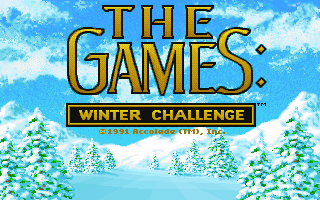Winter Challenge
Game logic
The game executable WINTER.EXE is packed, UNLZEXE unpacks it. The game data asset files are stored in an archive package concatenated to the end of the executable file.
Some executable logic is loaded dynamically from overlay files. These live in the game data archive. They are named OVLn.COD and OVLn.REL
Game Archive
Game data is stored at the end of the WINTER.EXE file after the executable section. By default Disk 1 contains the VGA version of the game. The EGA version is contained on Disk 2 in the file WINTER2.BIN This data is loaded into WINTER.EXE as part of the installation process.
The game data archive has the following structure:
| Data type | Name | Description |
|---|---|---|
| INT32LE | length | Length of file |
| INT32LE | offset | Offset to file |
| CHAR | name[14] | Name of file, zero-terminated, decipher each char by subtracting 0x60 from it
|
Note : most of the files are compressed with what appears to be a form of RLE compression.
Compressed files are identified by the letter 'P' at the start of the extension. eg. SKI.PM3 compressed or SKI.M3D uncompressed.
In-game, you can install the game permanently to the hard drive with a Fast Load option; doing so will result in an executable twice the original size with most assets stored in their decompressed form.
Game Tools
You can extract and repack the game data files with winter_challenge_util